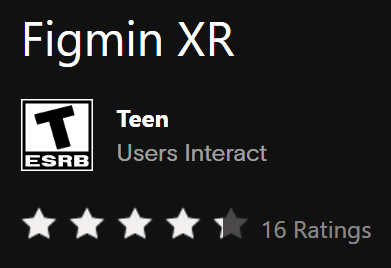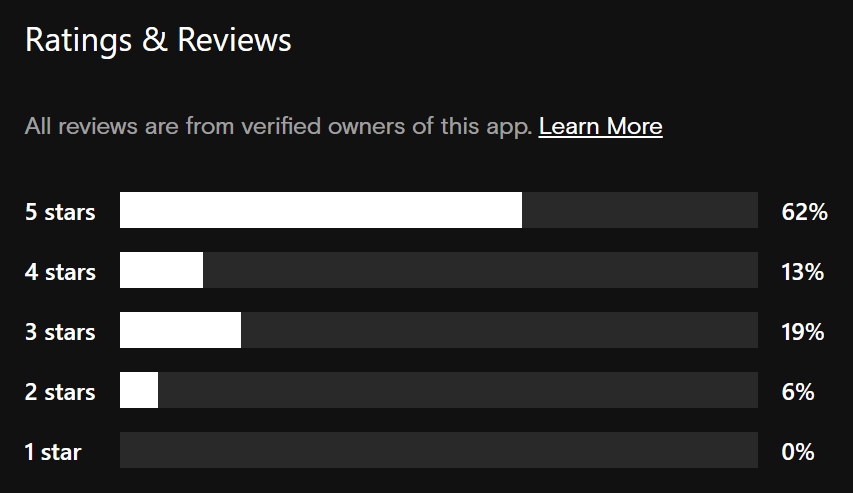Figmin XR is an app that allows users to augment reality with holograms. It is powered by Tilt Brush and is intended for anyone to easily create a variety of mixed reality experiences for themselves or to share with others. It launched on the Meta Quest 2 and Quest Pro this October, but has been available on other platforms like Tilt Five for longer.
Figmin XR is a toolbox that lets anyone jump right into creating custom VR experiences without needing extensive knowledge of modeling, programming or anything else. It’s a great way for people to start experimenting with mixed reality, even if they are not artists or experienced with anything similar.
One of its functions is the ability to map your room, including all the walls, windows and surfaces. This allows you to interact with them in the app, for virtual objects to collide with them and bounce off of them, or paint on them. Any objects hitting a mapped surface will bounce off it, or, in the case of windows and doors, will pass through. This really helps the VR experience feel more immersive, as if it is a part of your room rather than just an empty void with no relations to your surroundings (although an empty sandbox is also possible).
The physics editor in Figmin XR allows your holograms to be much more realistic, and opens up many more possibilities in how to use them. For example, one of the sample scenes you can load in is one of the Moon orbiting the Earth. You can move both the Earth and the Moon around, and the orbit will change accordingly. It is even possible to knock the Moon out of its orbit and send it careening off into ‘space’.


Another sample scene is a mini golf course that you can play in the comfort of your living room. You are given a club and a ball, and you can use the club to hit the ball around the scene while avoiding obstacles, and get it into the goal. Just like in real mini-golf, if you aren’t careful, you can definitely end up knocking your ball out of the field. Unlike real mini-golf, you really don’t have to go pick it up, and can just summon a new one.
You can also create any kind of scene yourself. I personally have used it to ‘redesign’ my living room with a mix of models I made myself and downloaded off the internet. It is possible to import models directly from within the app and place and edit them immediately. One can also download 2D images or gifs - the gifs in particular are very fun to play around with.
The app really is suited for anyone to use. It can be used by someone who is remodeling a room and wants to try different options out before committing to it; a child who wants to play with their toys and not have to clean up after (and can download new toys whenever they want); to set up a digital store front that allows customers see the objects real size before buying; or simply by someone who wants to relax and have fun drawing in 3D and tossing virtual balls around their room.
It feels early development - and it is. There are a number of glitches that one can run into, such as some of the room mapping options not working as intended: virtual objects that should collide with your mapped furniture sometimes slides through it instead. This is a known bug and is in the process of being fixed. The app is constantly getting new features and updates, and as it is a smaller project, it is very easy to contact the developers about any issues and get help.
There is also YouTube embed option but unfortunately it suffers from only being able to display in 360p, which is less than pleasant.
The sketchfab integration to import models is great, unfortunately on the Quest 2 memory is pretty limited so it is best to stick to lower poly models or use voxel objects. It is possible to convert imported models to voxel to not only lower the strain on memory but also to edit them in Figmin XR, although naturally the look is not the same.
There is also YouTube embed option but unfortunately it suffers from only being able to display in 360p, which is less than pleasant.
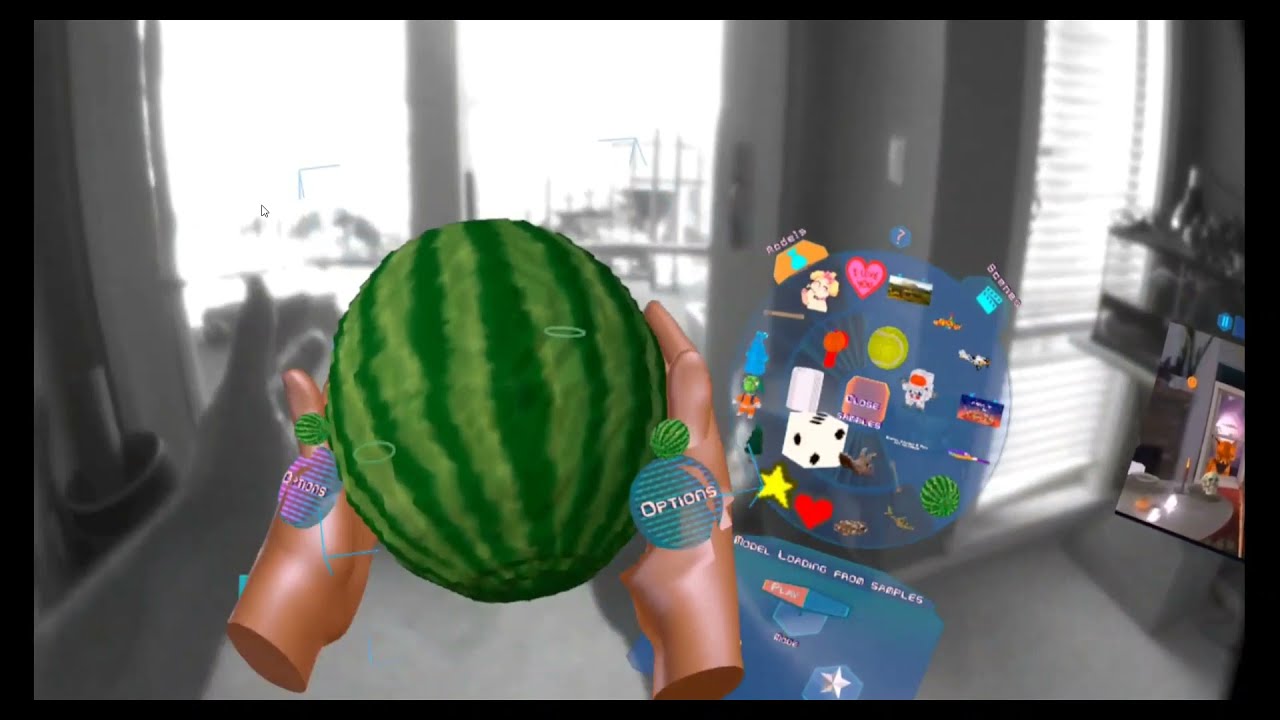
As being able to see your surroundings is a big part of the experience with Figmin XR, it can be a little annoying to rely on the Quest 2s grainy, black and white passthrough option. This is a hardware limitation and does not actually have anything to do with the developers, but it does detract from the experience to not be able to see your surroundings clearly. Other headsets, such as the Quest Pro, do not have this issue. The Quest 2 also does not fully support hand interaction with the virtual objects yet.